You can easily reset your password from the login: https://app.wildinkpages.com/login
On this page, select the blue link: Login with existing email address.
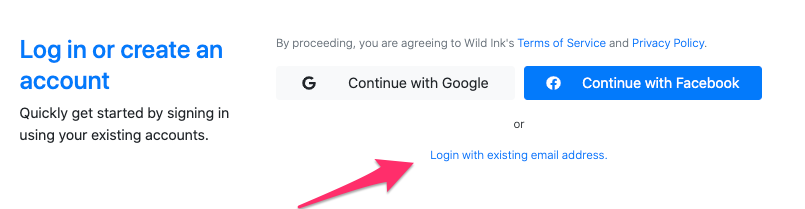
Type the email address associated with your account into the login and click Next
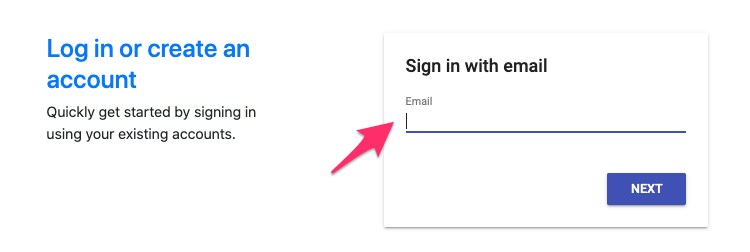
Under the password line, click on the blue link: Trouble signing in?
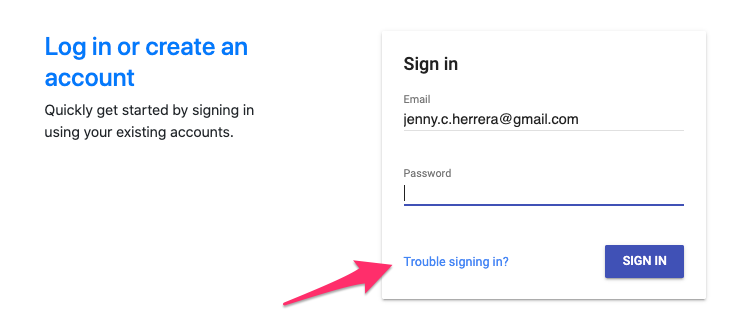
This will take you to a password recovery screen where you can initiate a password reset.
Click Send to receive a password reset link in your email inbox.
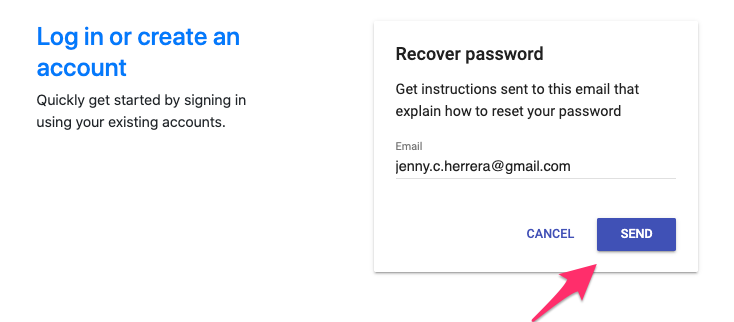
Open the password reset email and click the link inside.
Finally, type in a new password and login to your account.