Email newsletters can be really useful for connecting with readers and marketing your books. Setting up a newsletter is fairly easy.
1. First, choose where the signup form will appear on your website.
An embedded signup form can appear wherever you prefer on your website. Here are some popular options:
- In the footer
- On it's own newsletter page
- A section on the home page
Let us know where you'd like the signup form added on your website, and we will add a special embed field for you.
2. Choose a newsletter service provider.
There are many options out there, but we typically recommend MailerLite or ConvertKit due to their ease of use. For most authors, a free account is all you will need for the first few years.
Create your account with the newsletter service provider.
3. Design a signup form.
By using a form created through your newsletter provider, every new signup can be automatically sent your welcome email as soon as they subscribe.
Once your account is created, you'll design an "Embedded" email signup form in their system.
INSTRUCTIONS: https://www.mailerlite.com/help/how-to-create-an-embedded-form#new
4. Copy the embed code to paste into your website.
After you've designed your form, MailerLite will give you Javascript code to embed in your website.
IMPORTANT: There are 2 different pieces of code you will need to copy for your website.

Already built the form and trying to find the code?
Follow these instructions:
1. Navigate to https://dashboard.mailerlite.com/dashboard
2. Click "Forms"
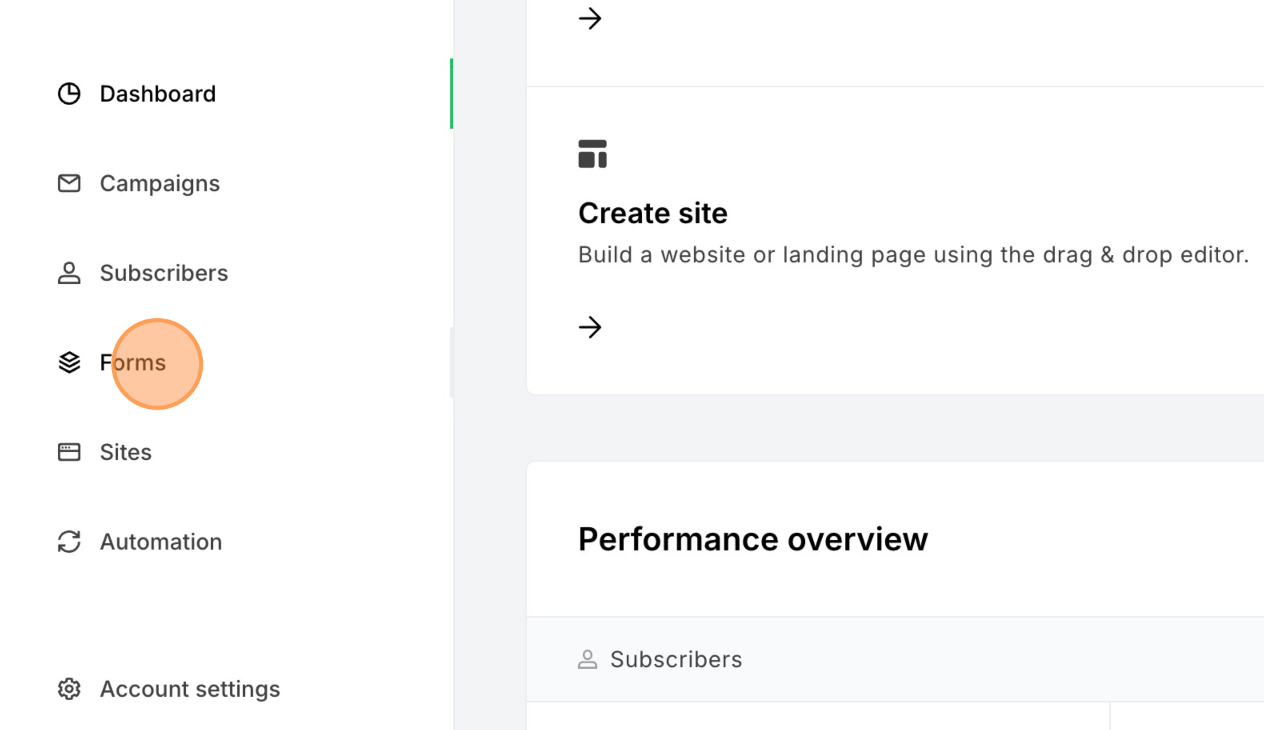
3. Click "Embedded forms"
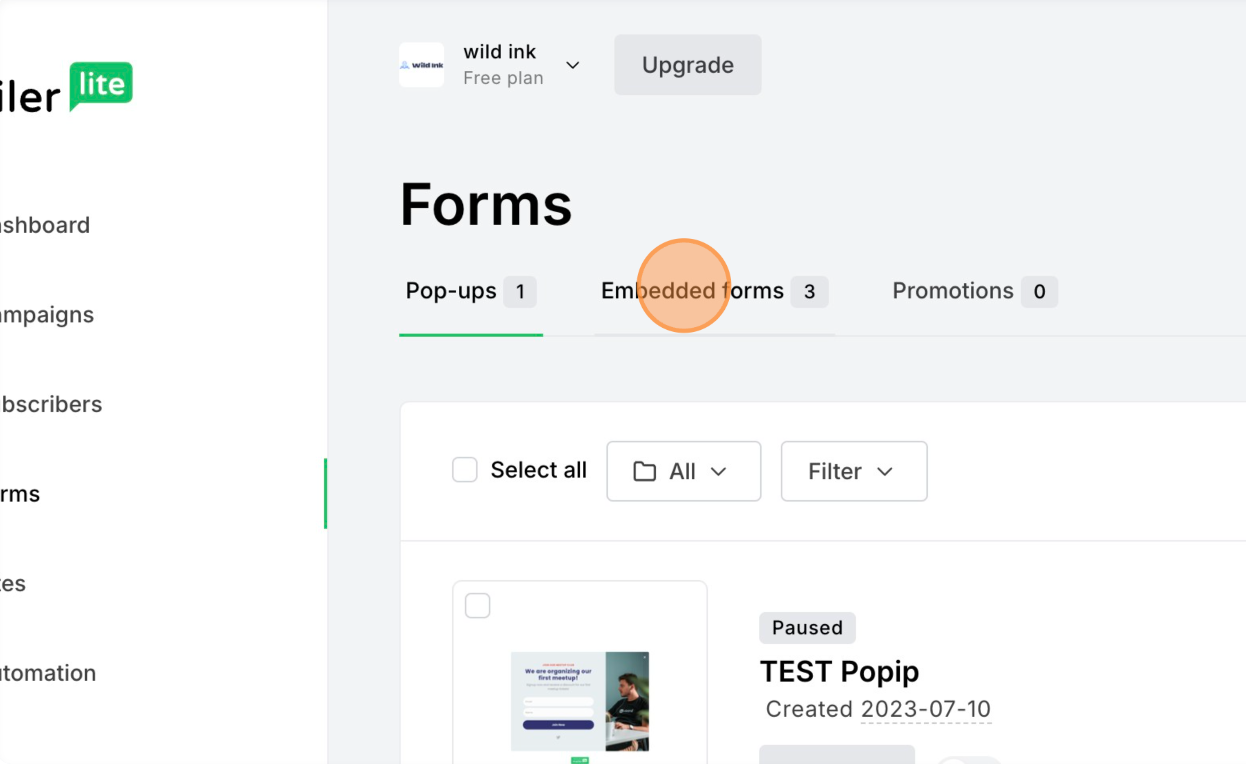
4. Locate the form you want to embed. Then click Overview.
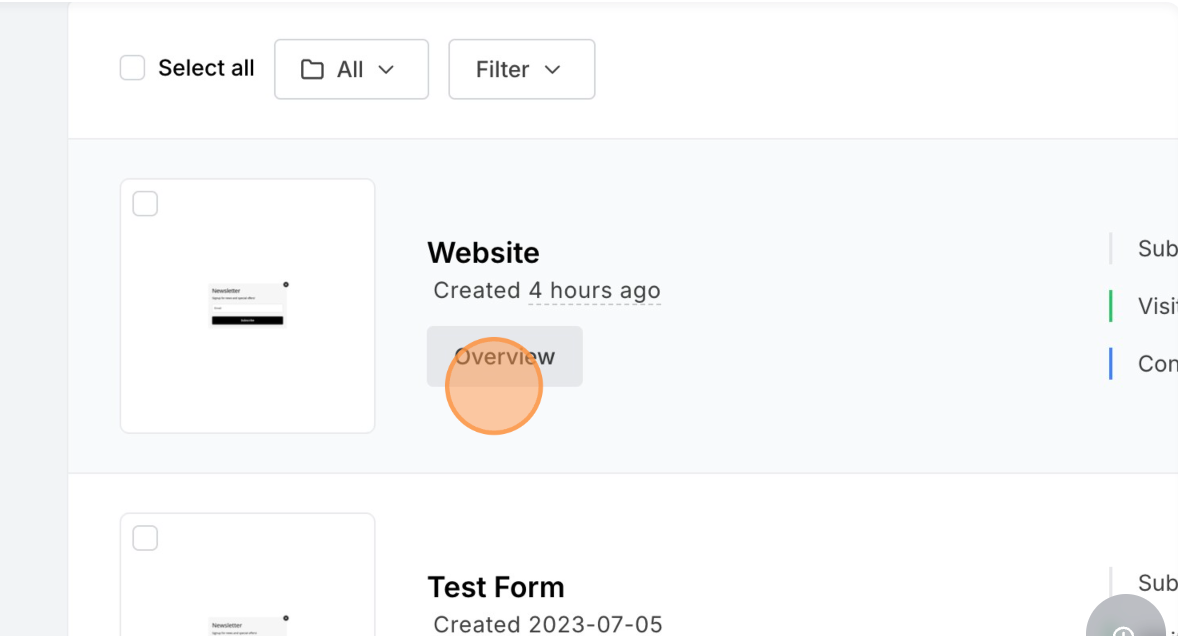 5. Scroll down to the section titled "Embed form into your website" and ensure it is showing you the JavaScript snippet.
5. Scroll down to the section titled "Embed form into your website" and ensure it is showing you the JavaScript snippet.
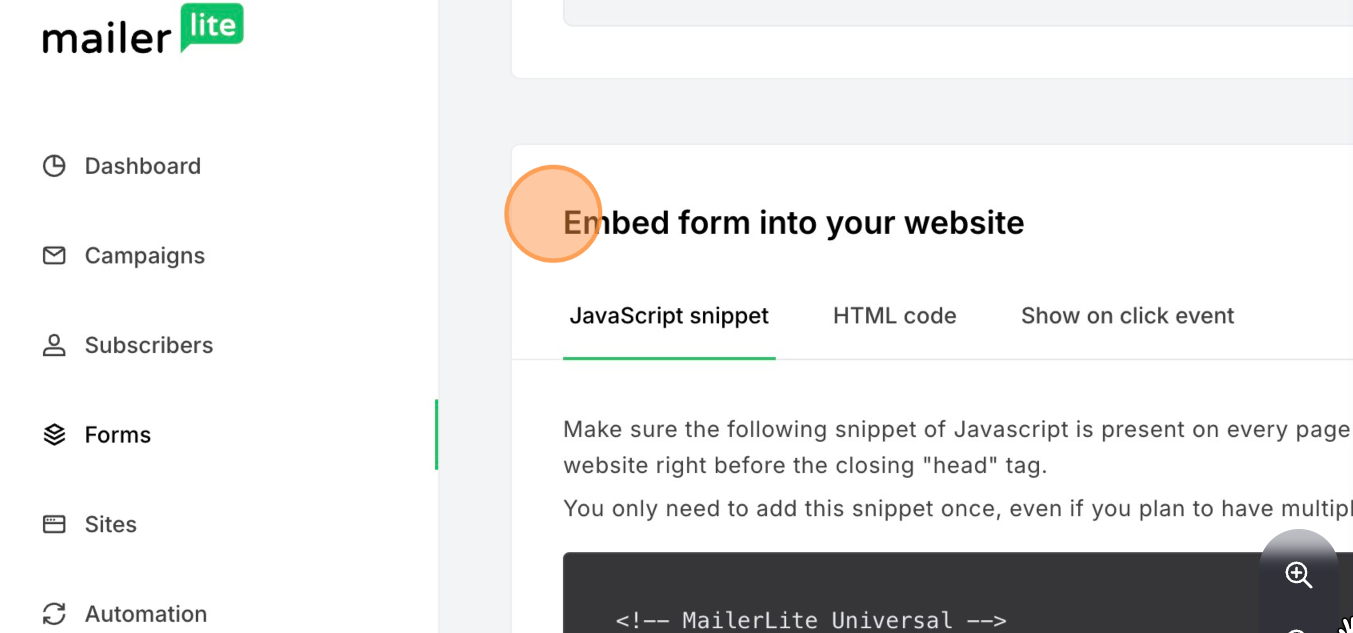
6. There will be 2 black boxes of code to copy. Click the "Copy" button on each and paste the code into an email. Once you've pasted both sections of code into the email, send it to colleen@wildinkmarketing.com
