The fastest way to start is to give us (Wild Ink) permission to your SiteGround account. Then we can do all the work for you 😎
We will "point" your domain (e.g. JaneSmith.com) to your Wild Ink site.
Note: SiteGround requires you to have a hosting package in order to share permission with others. If you currently, only have a DNS registered with them, considering having Wild Ink transfer your domain away from SiteGround.
This is how you can invite Wild Ink on SiteGround:
- Go to https://my.siteground.com/websites/collaborations.
- Click add Collaborator

- Click add new user and select collaborator
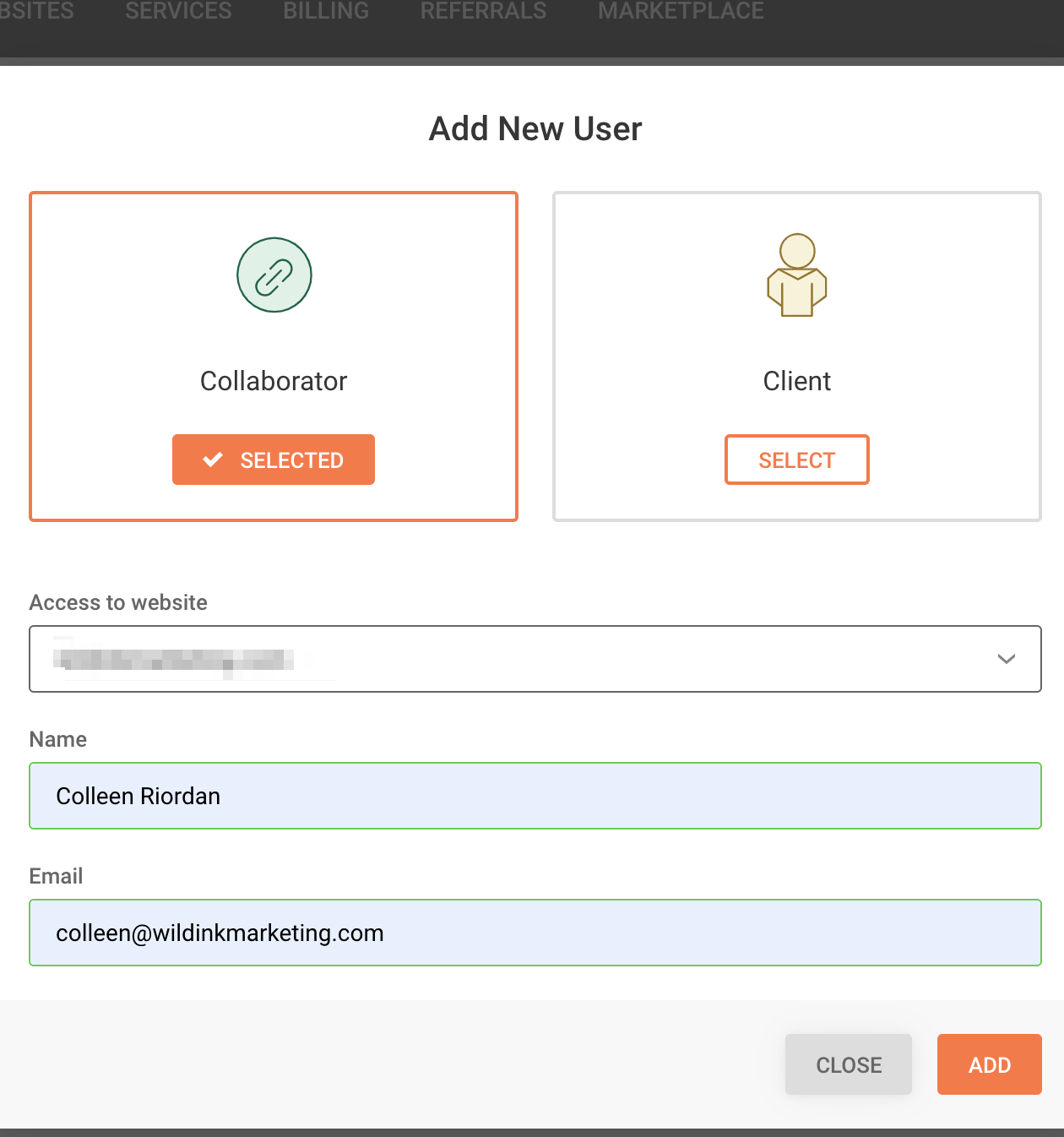
- Fill in with Colleen Riordan and colleen@wildinkmarketing.com for the email.