How to initiate transferring your Wix domain away from Wix and move it to Wild Ink Pages:
Transfer your domain away from Wix to have your domain settings, billing and support managed outside of Wix.
- Login to your Wix account.
- Go to the Domains page.
- Click the More Actions icon next to the relevant domain and select Transfer Away from Wix.
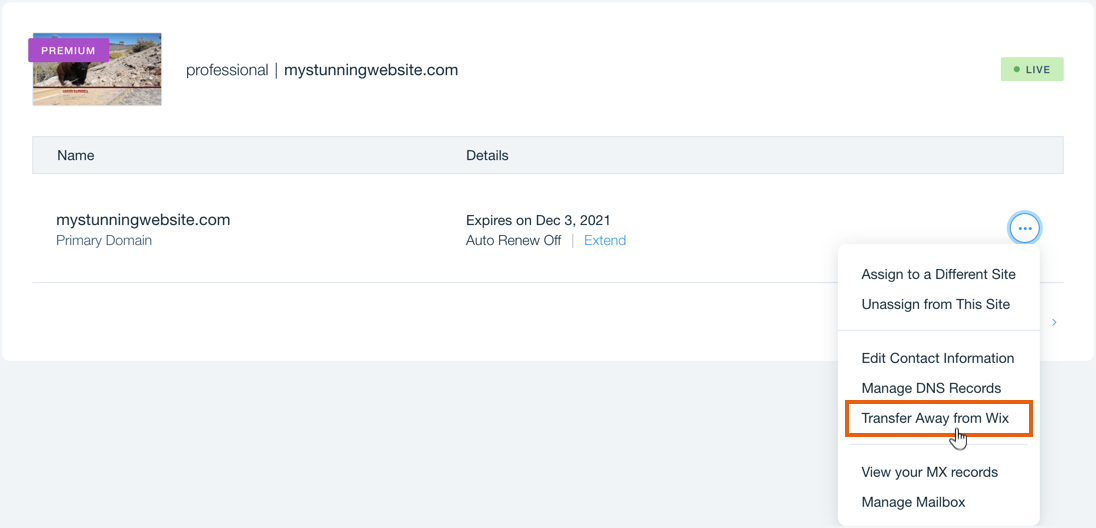
- Click Transfer Domain.
- Click I Still Want to Transfer.
- Wix will then send a transfer authorization code (EPP code) to your email. This email will go to the address used as your domain's registrant contact email address.
- Once you get the code, email the code to colleen@wildinkmarketing.com
- We will then complete the transfer of the domain. You will receive an email reply as soon as it is live.
Link to Wix Instruction here: https://support.wix.com/en/article/transferring-your-wix-domain-away-from-wix-2477749
