Transferring a domain out of GoDaddy can only be done by you, the account owner. But don't worry, we've provided the instructions for you right here.
NOTE: Domains can only be transferred after they are 60 days old. The Internet Corporation for Assigned Names and Numbers (ICANN) requires domain providers to lock most new domains for this time period for security.
If your domain is less than 60 days old, we can first point it to your new website until that deadline is up. Then we can transfer it to Wild Ink Pages. Click here for instructions for pointing your domain to your new site.
If your domain is less than 60 days old, we can first point it to your new website until that deadline is up. Then we can transfer it to Wild Ink Pages. Click here for instructions for pointing your domain to your new site.
We will "transfer" your domain (e.g. JaneSmith.com) from GoDaddy to your Wild Ink site.
This is how you can transfer your GoDaddy domain to Wild Ink Pages:
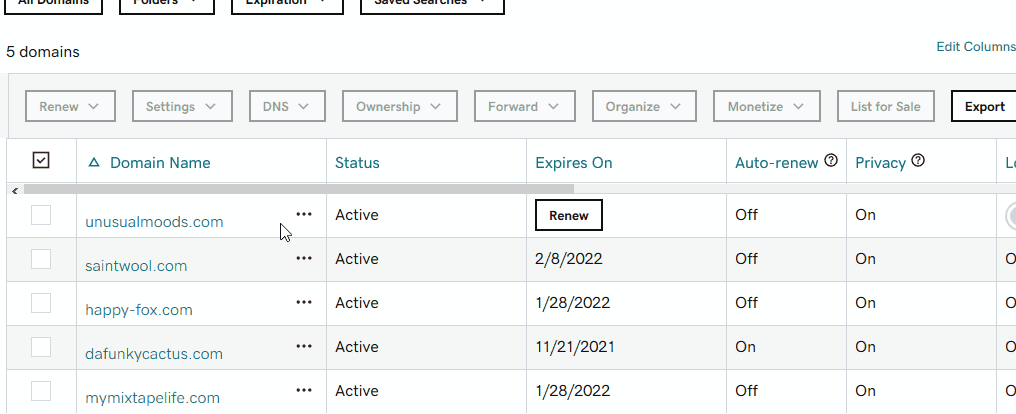
- Log in to your GoDaddy Domain Control Center. (Need help logging in? Find your username or password.)
- Select your domain to access the Domain Settings page.
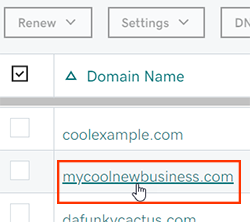
- Under Additional Settings, select Transfer domain away from GoDaddy.
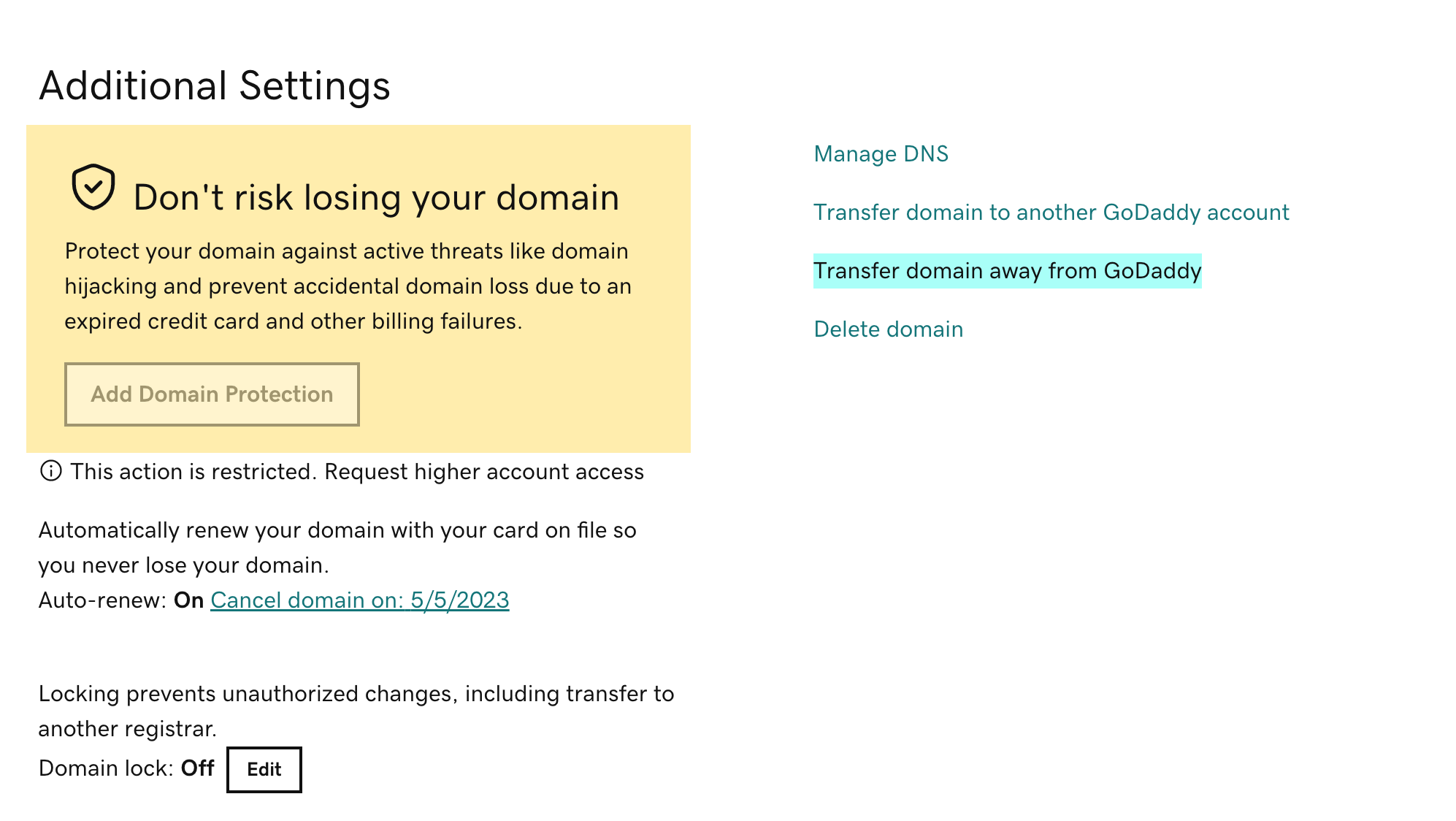
- Review the transfer checklist, then select Continue with transfer.
- GoDaddy will send a verification code automatically if you've had 2-step verification (2SV) enabled in your account for more than 72 hours. Otherwise, select Send Password and they will send a one-time password to your registrant email address.
- Select Click here to see Authorization Code > Copy to Clipboard to copy your authorization code. They will also send an email with your authorization code to the administrative email address on your domain name.
- Once you have the Authorization Code please email it to support@wildinkmarketing.com.
- We will then complete the transfer for you on the backend.
- At this point, Wild Ink will manage your domains and security and will be responsible for annual renewals.