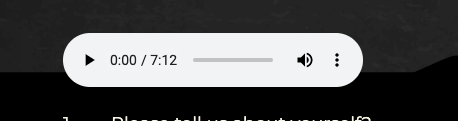1. Put the cursor in the text box where you want the audio player to appear.
2. Click on Insert > Media.
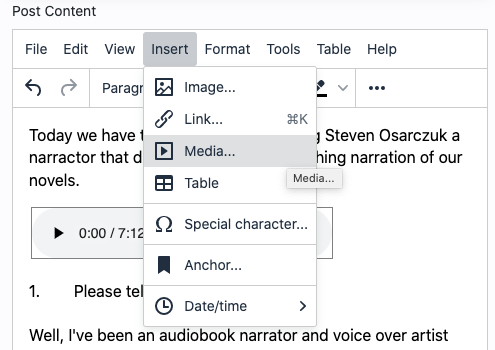
3. A popup will appear that says "Insert/Edit Media." In the Source box, paste the link to your mp3.
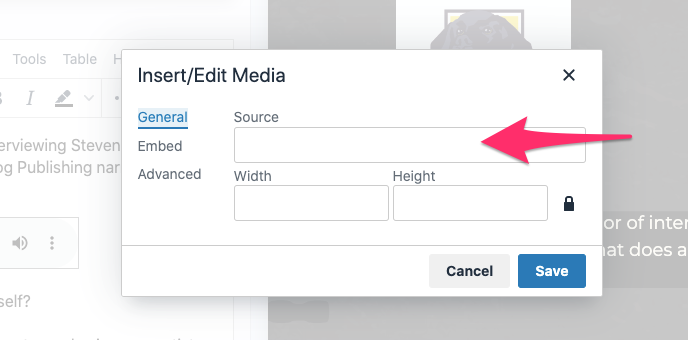
4. Once the link is in the Source box, it will auto-fill the width and height.
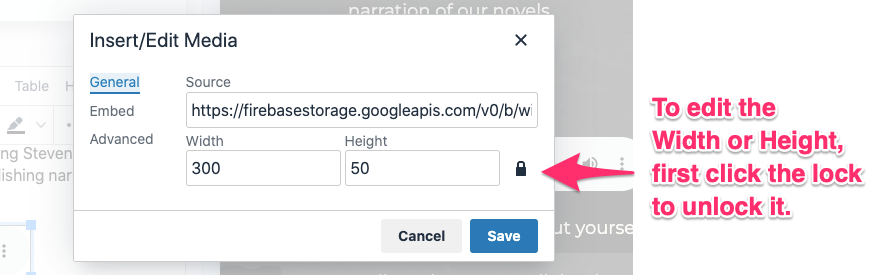
5. To edit the size of the audio player, you must first click on the lock to unlock it. If you don't unlock it, any change you make to the Width or Height will auto-adjust the other in order to maintain a fixed ratio. Unlocking it allows you to customize both Width and Height.
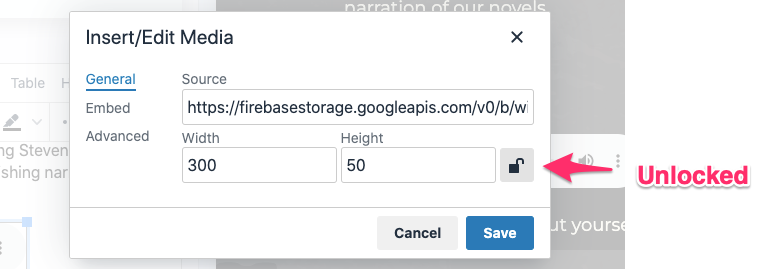
For audio players, the recommended Height is 50px. The Width should be at least 300px and at most 700px.
6. Click Save to publish it to your website where it will look like this: