- Click on the tab of the page where your list is located
- Scroll down to the section called "List"
- Click the blue ADD button
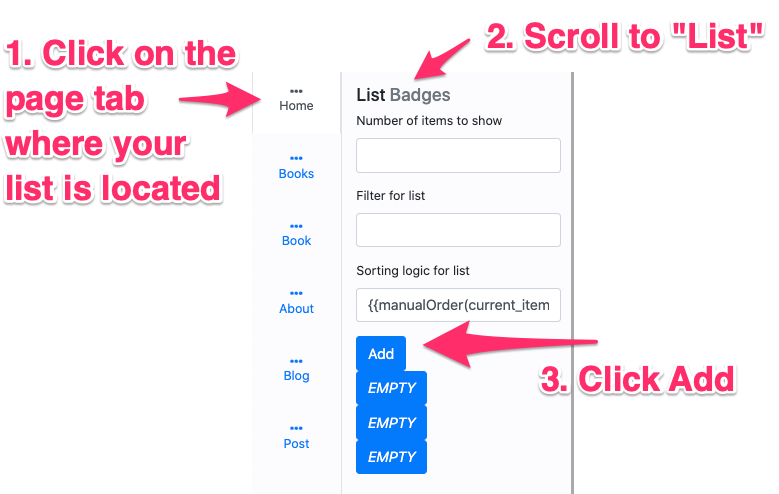
- In the new screen that comes up, click on "Choose File" to upload the image
- Type in a brief description of the image
- Click the blue "Save" button
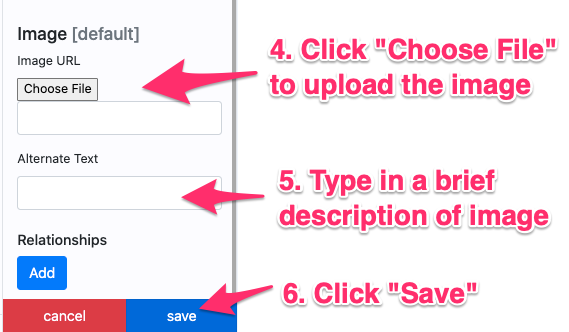
TIP: You can easily change the order that the badges appear in by clicking on the button for a badge you'd like to move and dragging it higher or lower in the list.
