1. Click on the Blog tab.

2. On the page that comes up in your editor, click on the blue button "Add."
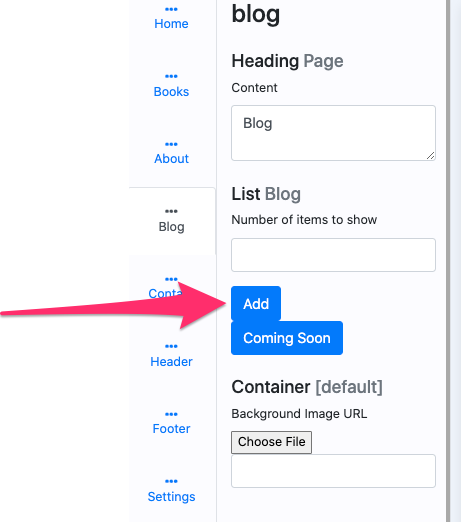
3. After clicking "Add," a new section will option in the editor. This will contain all of the fields for your new blog post. Fill in these fields.
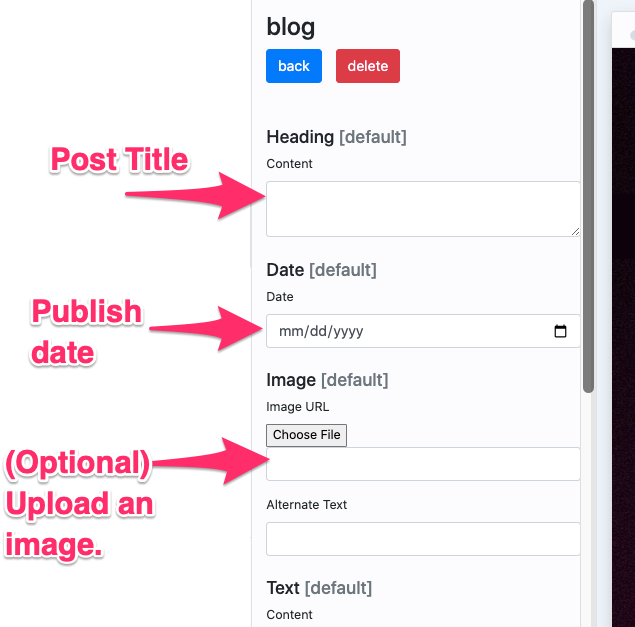
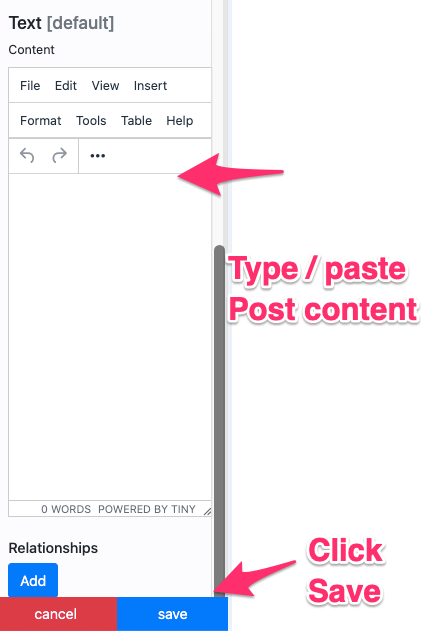
5. After you click Save, the changes will be published to your website.