A Featured Image is any image with predefined placement and dimensions on a webpage.
e.g. The headshot photo on an About page
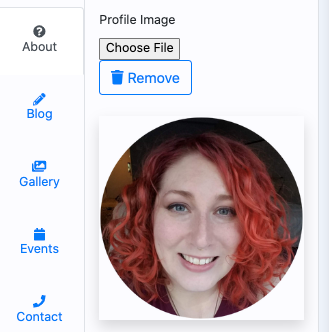
In your website editor, a Featured Image will have an upload option.
To Replace a Featured Image:
1. Click on the page tab
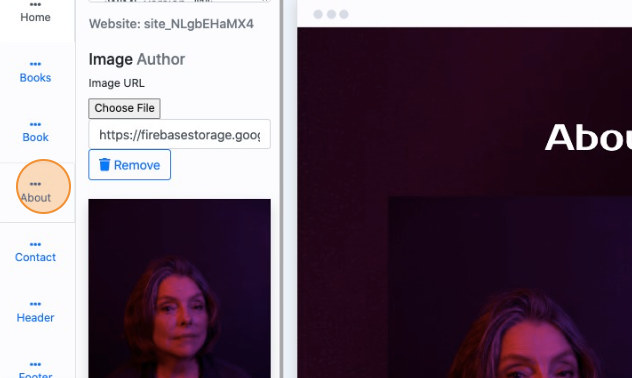
2. Scroll down until you find the field for Featured Image (also known as Cover Image).
3. Click the button "Choose File" to open up your computer files.

4. Select the image you want to upload from your files. Click Open.
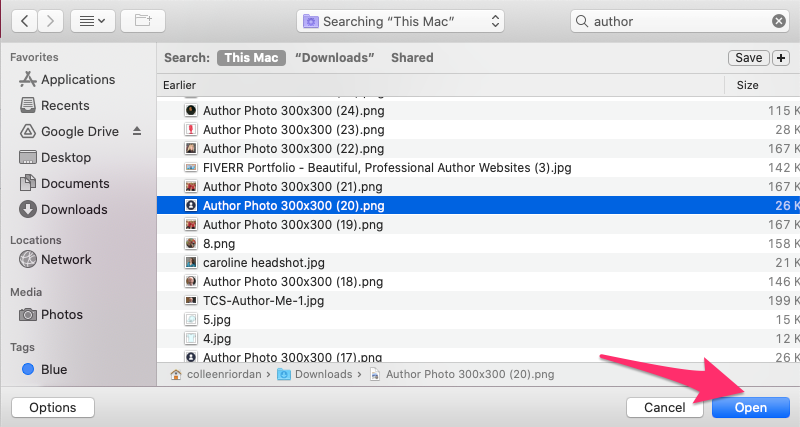
5. The new image will appear in the admin on the left as well as in the preview window on the right.
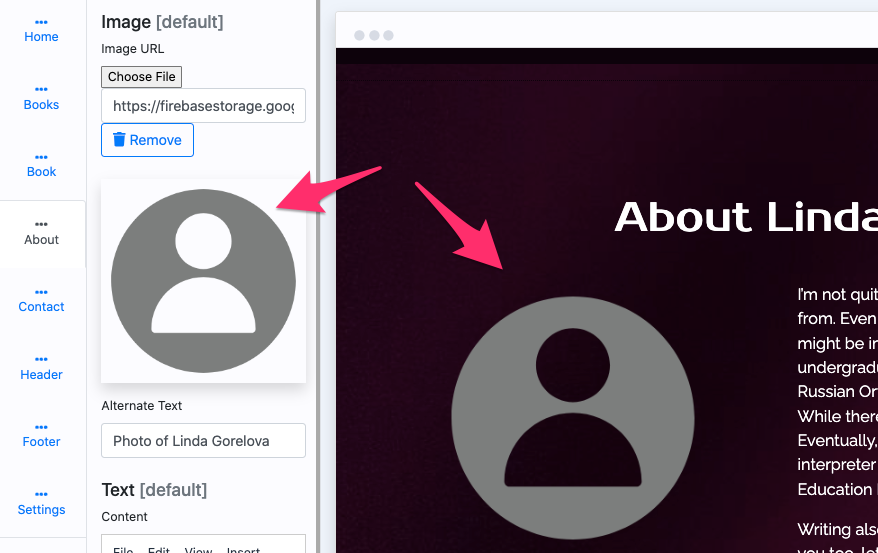
6. To publish your change to your public website, click the blue Save button.
