There are 2 main ways to add images to your website. What you do will depend on where you want to place the image.
Your site has Featured Images and Text Embedded Images.
Featured Image:
Any image with predefined placement and dimensions on a webpage. It can is also known as a "Profile Image" or "Covered Image." Click here for instructions on how to add/replace a Featured Image.
e.g. The headshot on an About page is typically a Featured Image.
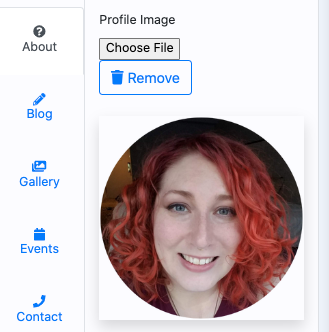
Text Embedded Image:
Any image added within a text editor. These images can be easily changed in alignment and size within the text editor. Click here for instructions on how to add or edit a Text Embedded Image.
e.g. A magazine cover added directly in the text box listing published articles.
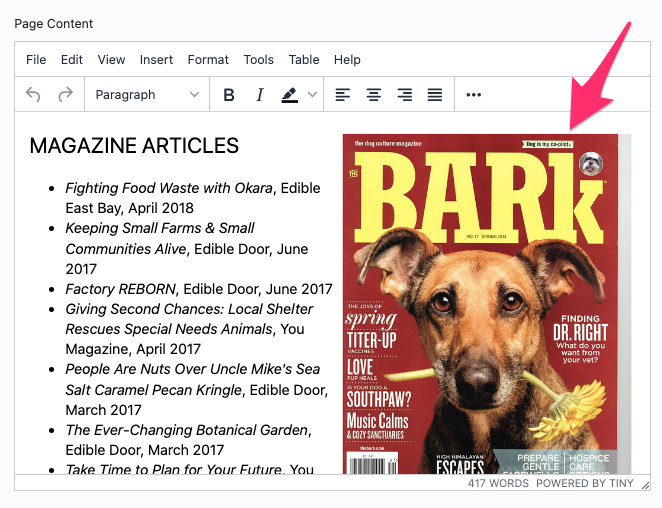
TIP: If you want to add a new image to a space that hasn't held an image before, you'll typically use a Text Embedded Image.