There are 2 options for embedding a video on your website. The first option is intended for videos that are hosted on an online video platform like YouTube or Vimeo. For instructions, see below. The second method is for videos that are hosted on private cloud storage. For instructions, click here: How to Embed a Video from Cloud Storage
1. Copy the embed code from the video on the original platform (YouTube, TikTok, etc.)
2. Go to the text box on the page where you plan to place the video. Put your cursor in the text box where you want the video to appear.
3. Click on Insert > Media.
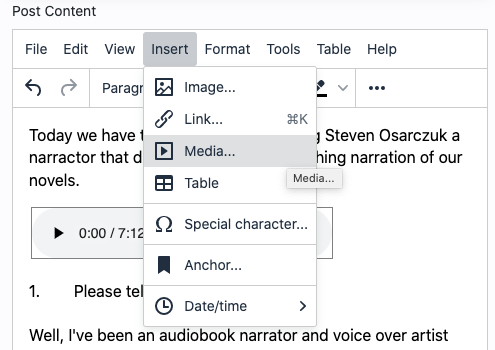
4. A popup will appear that called Insert/Edit Media. The General tab will be highlighted in blue. Click on Embed just below it.
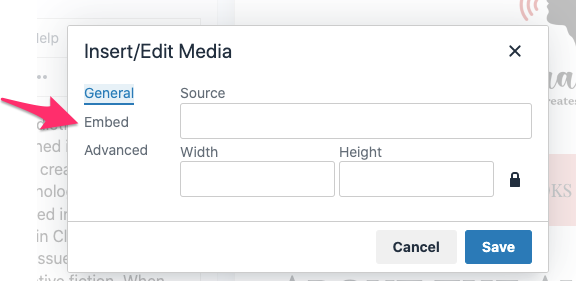
5. Now that you are in the Embed section, paste the code provided by the other platform in the box.
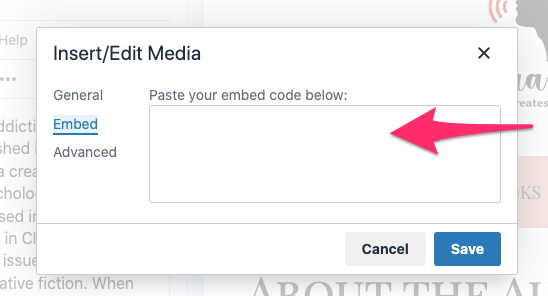
6. Click Save to close the Insert/Edit Media popup.
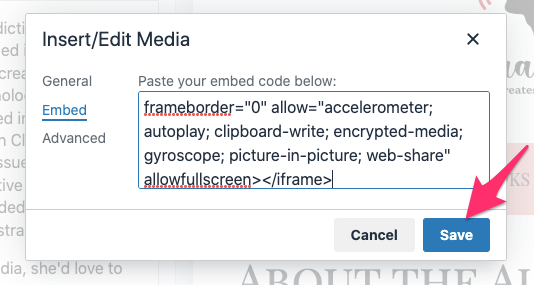
7. The video will now appear in the text box. Click Save to complete your change and publish it to your website.